Tips to Save Money on Your Household Electricity & Energy Bill
Part 3, Electronics, Computers, Laptops and Lighting
By Christi Posner
 We’ve got tons of no-cost and low-cost tips to save money on your household electricity bill, and in Part 3 of our 5-part series we’re talking how to save with electronics, computers, laptops and lighting. Renters, listen up, this one’s for you too!
In Part 1, we tackled how renters and homeowners can save money on their electric bill with major appliances like washers and dryers, dishwashers, fridges, freezers, and ovens. In Part 2, we shared more ways to save using your furnace, air conditioner, and hot water tank.
In the next parts of our series, you will learn ways to save with the hydro company in your province or territory, and what to do with all of the money you saved.
Let’s dig in. Electronics and lighting may be obvious ways we use energy because we can see our usage. Now let’s visualize a lower electricity bill, made easy with these tips!
We’ve got tons of no-cost and low-cost tips to save money on your household electricity bill, and in Part 3 of our 5-part series we’re talking how to save with electronics, computers, laptops and lighting. Renters, listen up, this one’s for you too!
In Part 1, we tackled how renters and homeowners can save money on their electric bill with major appliances like washers and dryers, dishwashers, fridges, freezers, and ovens. In Part 2, we shared more ways to save using your furnace, air conditioner, and hot water tank.
In the next parts of our series, you will learn ways to save with the hydro company in your province or territory, and what to do with all of the money you saved.
Let’s dig in. Electronics and lighting may be obvious ways we use energy because we can see our usage. Now let’s visualize a lower electricity bill, made easy with these tips!
 Lighting costs are responsible for 21% of the electricity on your bill. Don’t be in the dark about your energy usage; learn bright ways to save money over long periods of time:
Lighting costs are responsible for 21% of the electricity on your bill. Don’t be in the dark about your energy usage; learn bright ways to save money over long periods of time:
 We’ve got tons of no-cost and low-cost tips to save money on your household electricity bill, and in Part 3 of our 5-part series we’re talking how to save with electronics, computers, laptops and lighting. Renters, listen up, this one’s for you too!
In Part 1, we tackled how renters and homeowners can save money on their electric bill with major appliances like washers and dryers, dishwashers, fridges, freezers, and ovens. In Part 2, we shared more ways to save using your furnace, air conditioner, and hot water tank.
In the next parts of our series, you will learn ways to save with the hydro company in your province or territory, and what to do with all of the money you saved.
Let’s dig in. Electronics and lighting may be obvious ways we use energy because we can see our usage. Now let’s visualize a lower electricity bill, made easy with these tips!
We’ve got tons of no-cost and low-cost tips to save money on your household electricity bill, and in Part 3 of our 5-part series we’re talking how to save with electronics, computers, laptops and lighting. Renters, listen up, this one’s for you too!
In Part 1, we tackled how renters and homeowners can save money on their electric bill with major appliances like washers and dryers, dishwashers, fridges, freezers, and ovens. In Part 2, we shared more ways to save using your furnace, air conditioner, and hot water tank.
In the next parts of our series, you will learn ways to save with the hydro company in your province or territory, and what to do with all of the money you saved.
Let’s dig in. Electronics and lighting may be obvious ways we use energy because we can see our usage. Now let’s visualize a lower electricity bill, made easy with these tips!
Home Entertainment Electronics – Save Money on your Household Electricity Bill in Ways You Can See!
10% of the electricity in your household is used up by home entertainment electronics like TVs, digital cameras and sound systems. They may be pricey, but your electricity bill doesn’t need to be. Here’s how to save:- 75% of the power used for home entertainment electronics is used while the products are turned off, but still plugged into the wall. Install a power bar with surge protection, and easily turn off all electronics at once when you’re done using them. Then, unplug the power bar.
- Chargers and adapters are warm even if they’re not charging anything. This is because they’re using electricity all the time. Unplug them once you’re done charging your phone, tablet, or other device.
- Use rechargeable batteries for electronics around the house like cordless phones and digital cameras. They are more cost effective than disposable batteries in the long-term.
Home Office – Tips to Save Electricity with Computers and Laptops
With the amount of time we spend on computers and laptops, it may feel impossible to save money on electricity. But fear not! You can still save tons, here’s how:- If you have the choice, use a laptop over a desktop computer. Laptops use 90% less energy.
- Remember that screensavers do not save money, but turning off your computer does. Power down before you walk away.
- Put your printer and scanner on sleep mode. This way you don’t have to plug and unplug your devices every time you use them, but they’ll use less power and save you money.
Ways to Save Money and Electricity with Lighting
 Lighting costs are responsible for 21% of the electricity on your bill. Don’t be in the dark about your energy usage; learn bright ways to save money over long periods of time:
Lighting costs are responsible for 21% of the electricity on your bill. Don’t be in the dark about your energy usage; learn bright ways to save money over long periods of time:
- Know your energy saving bulbs and decide what your up-front costs will save you in the long run:
- Incandescent bulbs are the traditional bulbs that produce light when electricity heats a wire. They are the least energy-efficient bulbs on the market.
- CFL bulbs are the ones that look like a glass spring. They use 75% less energy than incandescent bulbs and last 5 to 10 times longer.
- LED bulbs tend to be smaller bulbs that are extremely energy-efficient. They also use about 75% less energy than incandescent bulbs, and can last up to 25 years.
- During the holiday season, decorate the outside of your home with LED lights and you could reduce your energy use by as much as 90%.
- Make the most of natural light. Open those curtains and blinds during daylight hours.

Another way to save energy is
Another way to save energy is to ensure that computers sleep or hibernate when not busy. One way to do this is the program WinSleep by MollieSoft, which lets you set up usage limits (cpu/disk/network) and a time schedule controlling when the computer sleeps. It also shows a nice graph of when the computer was awake or asleep over the last several days or weeks.
Smart tips like these make managing household energy costs easier and more effective. Small adjustments can lead to significant savings over time without sacrificing comfort. Perfect advice for every home.